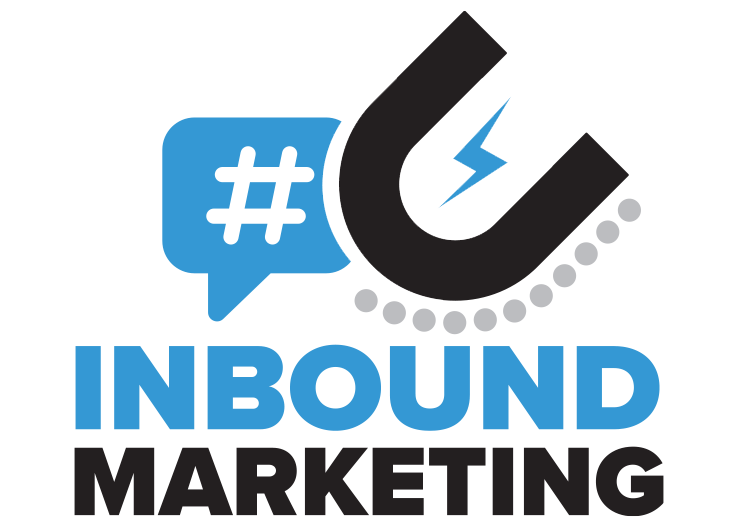![Google Analytics for Beginners [What You Need to Know]](https://blog.greyphin.com/hubfs/analytics-for-beginners.png)
Judging from our most recent blogs called “What is Google Analytics?” And “Features of Google Analytics 4,” it’s safe to say that the Greyphin team is pretty jazzed up on this analytics tool from Google. But what we haven’t touched on yet are some things about Google Analytics for beginners, such as terms that may be unfamiliar to newbies to the app.
Lucky for you, our copywriter has had a big ol’ cup of afternoon coffee and is raring to lay down some useful information for those who are just learning Google Analytics 4.
While all this talk about Google Analytics 4 is great, it’s not very useful for those who don’t really know the basics of the tool. There are plenty of terms that should be included in a guide for Google Analytics for beginners. Let’s dive in!
Terms You Need to Know: Google Analytics 4 Edition
- Digital Analytics: First thing’s first - when working with Google Analytics 4, you should know exactly what analytics is. When you see the phrase digital analytics, it’s simply referring to the tools or platforms that are used to analyze data and statistics from your website. Pretty straightforward, right?
- Reports: When using Google Analytics, you’ll have access to 50+ reports that lend insight to the demographics and behavior of the users on your website or app. Google Analytics 4 also gives the option to generate custom reports.
- Users: While it’s quite easy to understand what a user is (someone who visits your website or app), the Users and Active Users features of Google Analytics 4 shows how may people have started at least one session on your website or your app. This can be narrowed down to specific ranges of dates.
- Audiences: Not to be confused with users, Google Analytics 4 audiences are custom groups of users. These groups are used as a way to help you track certain behaviors and to help you craft future marketing efforts.
- Cookies: Don’t get hungry! Unfortunately, whether we like it or not, Google doesn’t send analytics users a box of cookies each year. However, cookies are small pieces of data that are used in order to track activity on websites. Nowadays, you’ll see many websites asking you to enable cookies when you first initiate a session. That’s because the website owner wants to see your behavior so they know what they may need to change about their marketing or website structure.
- Sessions: When someone goes to your website or app and is actively engaged with the content, that’s considered a session. Google Analytics provides the option to look at the sessions in certain date ranges to help you glean a better understanding of the data.
- Traffic Sources: When analyzing traffic sources, you’re simply looking at how people found your website or app. Traffic sources include direct traffic, referral websites, organic search, and paid search.
- Bounce Rate: When someone visits your website or app and does absolutely nothing at all before leaving, that’s called a bounce. The bounce rate is a measure of the percentage of sessions where people visit your site without any interaction.
- Funnels: A funnel, also known as a sales funnel or marketing funnel, is simply the path that your website or app visitors take in order to meet a goal such as making a purchase or signing up for an e-mail list.
- Demographics: Google Analytics 4’s demographics feature provides information about your website users or app users, such as gender, age, interests, location, and more.
- Acquisition: Want to know how your website or app is performing online? The acquisitions section of Google Analytics will allow you to see how your site or app is doing in paid ads, on social media, in search engine results pages, and more.
- Lifetime Value: One of the new features of Google Analytics 4 is the Lifetime Value metric which measures how much money a user’s interactions are worth from the very first time they’ve visited your website or app.
- Pages/Session: The Pages/Session, measures, well, the amount of pages per session someone visits on your website. This can also be narrowed down to a specific timeframe and includes data even if someone visits a single page more than once.
- Engagement: Perhaps the most straightforward term on our guide for Google Analytics for beginners is engagement. Simply put, engagement is any type of interaction that a visitor has with your website or app. This can include scrolling on a page or clicking items.
- Events: In Google Analytics 4, when someone performs a certain action like watching a video, filling out a form, making a purchase, etc., it will be added as an event. Knowing this information makes it easier to tailor your marketing efforts for future visitors.
Oof. That was a lot of information at once, wasn’t it? The awesome thing is that you can come back and reference this list of terms whenever your heart desires.
What’s your next step? Get Started with Analytics here!
If our guide to Google Analytics for beginners just wasn’t enough for you, feel free to contact us here and we’ll be happy to help!